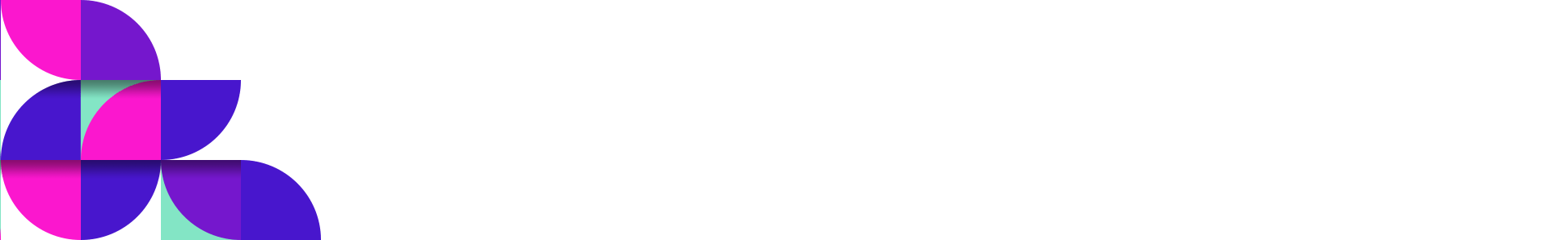In the life of speed digital, where users’ attention span is crumbling and competition raises day by day, the page loading speed of your website has become a critical success factor. Slow websites not only irritate users; visitors leave your site, search engine rankings go down, and your brand’s reputation is set to withdraw. Actually, studies have shown that a one second delay in page loading time may lead to 7% loss in conversions; therefore, the optimization of website speed is very crucial for user experience, also for SEO, and overall business growth.
As this is the ultimate guide, we dive really deep into effective ways to enhance website speed. We will be discussing here basic and advanced techniques that can bring huge improvements to site performance. We will discuss the most critical steps you can take to ensure that your website loads up quickly and engages the visitor.
Why is Website Speed Important in the Modern Digital World?
Website speed has more to itself than user satisfaction. Following are some other important aspects where it impacts a website’s performance:
It talks to the User Experience of instant gratification era: a user expects websites to load between two and three seconds. Anything higher than that increases bounce rate exponentially once the delay crosses that threshold.
SEO: Sites with higher page speed show up more prominently in search engines like Google. Google’s algorithm considers page speed while ranking search results, so slower sites will rank lower.
Conversion Rates: A slow website is going to drop conversions very drastically. Whether it’s a purchase of a product, a sign-up form, or any other call-to-action, delay in loading can keep the user from performing the intended action.
Mobile Responsiveness: Mobile traffic is dominating the web, thus the speed at which your website is loading on the mobile devices is of importance.-Speed optimization is really necessary since mobile users will usually have slower connections than desktop users.
Concentrating on these key points in addition to many ways to increase speed will obviously contribute to the enhancement of your website’s performance; then that will attract more visitors, which will boost your chance to increase conversions as well as sales.
Optimize Images for Faster Loads
Images are also one of the heaviest elements of any page and thus can be feared to slow down the loading times if not properly optimized. Because graphics content often must be included in order to attract users, quality versus file size often is a balancing act between those two qualities. Here are some techniques for optimizing images:
Use the Right Image Format: Each image format (JPEG, PNG, GIF, SVG, etc) has its purpose. For example:
JPEG is ideal for pictures or images with many colors.
PNG is ideal for images that require transparency or hard edges.
GIF should only be used when necessary. It is mainly used for simple animations.
SVG is ideal for use with vector graphics and icons because they don’t lose quality when scaled.
Compress Images: Some image compression tools compress the file size without degrading the image quality up to a certain limit. Examples of the compression tool that can reduce the size of an image without visibly affecting the quality include: Photoshop, Squoosh, and TinyPNG.
Resize Images: Do not wait for HTML or CSS to size images down. You can upload them exactly at the required dimensions for your design. This saves unnecessary data transfers.
Implement Lazy Loading: Instead of uploading all images all at once, lazy loading uploads images only based on where users are scrolling on the page. Off-screen image loading can be delayed to speed up the initial page loading. It is very effective on pages with such voluminous content, like blog pages and e-commerce product listings.
Minify CSS, JavaScript, and HTML
Minification: This is a process by which all unnecessary characters are removed from files that have the same name as your CSS, JavaScript, and HTML files, including spaces, line breaks, and comments, reducing their file size and speeding up the loading of your page.
CSS: Minify your CSS files by removing all the space and extraneous code. There are tools available to make that easy, like CSSNano and UglifyCSS.
JavaScript: Minify the JavaScript files so all the unneeded code is removed and you can run the script faster. For this purpose, tools that can be used are Terser or UglifyJS.
HTML: Minimize the HTML so that you remove all those extra spaces and comments to make file size large.
Your code’s minification reduces the quantity of data that has to be transferred between the server and the user’s browser, thus increasing the page load time.
Browser caching
Caching lets browsers store static files locally, so they do not need to download each time a user goes back to your site. This can dramatically accelerate load times for return visitors. Browser caching stores images, CSS, and even some tiny little JavaScript files on your device, cutting down on the number of HTTP requests that occur when they go back to your site.
Turn on browser caching
Use Cache-Control Headers: These headers determine for how long the browser should cache static resources. Configuring these headers ensures that some assets are stored for a more extended period and do not have to load each time you visit.
Use Plugins: In case you have a CMS like WordPress, there are already enough plugins (W3 Total Cache, WP Rocket, among others) that make even browser caching pretty easy to enable
Use Content Delivery Networks (CDNs)
A content delivery network is a geographically distributed collection of servers to deliver web content more quickly to users based on their locations. The model provides files of your website on multiple scattered servers around the world. This means that your files are transmitted from the nearest server to your user; thus, latency decreases while speed increases in terms of loading.
How do CDNs Work? When a visitor comes to your website, the CDN delivers content from the server nearest to them. This reduces the physical distance that data has to travel, hence making the site load faster.
Popular CDN Providers: Popular CDN providers include Cloudflare, Amazon CloudFront, and Akamai. The services help improve the speed and reliability of your website to serve a global audience.
Use of a CDN cuts major delays, especially if the user has a geographically distant location from where your web server resides.
Reduce HTTP Requests
Any item on the page will require an HTTP request: images, stylesheets, scripts, fonts, and so on. The more items one has on the page, the more HTTP requests are necessary; this only adds delay in loading the page. One way to reduce HTTP requests is
Combining Files: Combine CSS into one file as well as JavaScript files into one file. This is because the requests to load the page are reduced.
Use CSS Sprites: It is a technique that mashes many small images together in a bigger image. This reduces the number of requests for images. Then, using CSS rules, the exact part of that image is displayed.
Limit External Resources: All the external resources like social widgets or third-party tracking scripts whose loading isn’t important to the functionality of a page must be deferred because the more there are, the more HTTP requests.
Optimize Server Response Time (TTFB)
The time-to-first-byte measures the latency of a server, or the time it takes after receiving the request from a browser for it to respond. A slow TTFB can be very detrimental to your web server, as it can make your website quite slow. The good news is that you have several ways of optimizing your server’s response time:
The Hosting Service: Reliable hosting. Get a good one. They should be in a position to offer you fast server response times and scalable solutions. For the managed hosting options like WP Engine or Kinsta for WordPress, their servers have specific optimization for speed in order to deliver faster performance.
Cache: Use server-side caching wherein a static version of your web page is served instead of generating one dynamically on the server. It has a reduction in the load on the server and really increases the acceleration of the content delivery.
Optimize Databases: Poorly written database queries may result in longer response times for the server. Improve your database by indexing your most frequently accessed tables and by reducing complex query usage.
Server Configuration: Your server settings should be optimized. Prevent unwanted services and applications from running. One technique to make your website better is by using a better performance tool like Nginx or LiteSpeed.
Asynchronous Loading of Resources
Scripts and resources are loaded synchronously by default, which means that it blocks the page rendering until it is fully loaded. It can be avoided with the implementation of asynchronous loading, allowing scripts to load independently from each other so that non-critical resources will not halt the rendering of page content.
Async & Defer Attributes : Use async and defer attributes in your HTML script tags to load JavaScript files asynchronously. What this does is to make sure that scripts never block the page from rendering, and thus ensures quick loading.
Loading Critical Resources First: Load critical CSS and JavaScript files earlier, in the important parts of the rendering process, for content showing speed; whereas load unnecessary resources, like analytics scripts, in an asynchronous manner
Compressing with Gzip
Gzip compresses your files as they are sent off to a user’s browser. This compresses the information before it’s transferred, reducing the size of the data transmitted on the network and improves the resulting loading times.
To enable Gzip compression:
Server Config: Most web servers (e.g. Apache, Nginx) allow turning on Gzip compression through configuration files. You can just simply switch on and off that feature in your server config, or you have a plugin like WordPress.
Compress Text Files
Gzip is very effective for compressing text-based resources, such as HTML, CSS, and JavaScript files. It can compress your file sizes by up to 70% in some cases.
Focus Above-the-Fold Content
Above-the-Fold Content The amount of the webpage that is displayed above the fold. This can be loaded early so that it is visible to users sooner and perhaps make them feel that the website is faster.
Below-the-Fold Content: Lazy Load
The lazy loading of below-the-fold content defers loading that content and allows the page to reach an interactive state more quickly.
Critical CSS: Removes and inlines the CSS needed to render the content above the fold, thus making content load almost immediately. This reduces the lag of the time that visitor takes to load meaningful content.
Conclusion
When you optimize your website to load faster, you’re doing more than just providing an improved user experience-it’s a must for increasing your SEO rankings, reducing bounce rates, and probably the number one way to get increases in conversions. Through these recommendations from this guide – such as optimizing images, minifying code, taking advantage of browser caching, CDN usage, and reduction of HTTP requests – one can dramatically improve the loads of their website to provide smooth, engaging experiences for users.
It is a dynamic activity, which means you should monitor and tune your website based on the dynamic way your website changes. Don’t forget to refresh your website periodically as well as using some tools, like Google PageSpeed Insights and GTmetrix, in maintaining the best-practice norms for maximizing the speed of your website.
In short, by investing time and resources in website speed, you’re not just improving the technical aspects of your site but its overall effectiveness in delivering value to visitors and achieving business goals.