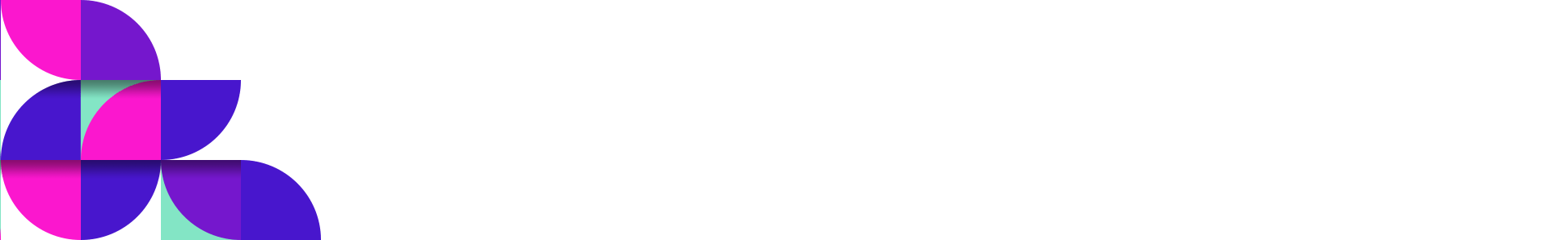Google My Business- Empowering Businesses with a Local Presence
Today, in an ever-developing digital world, being seen and connected is all-important to businesses. One of the many tools that increase online visibility shines as a very valued resource: Google My Business (GMB). The platform created by Google lets businesses establish, manage, and enhance their presence on Google services, such as Search and Maps, and thus stands at the core of any local SEO strategy.
Google My Business can provide a kind of unique advantage, connecting businesses directly to customers-from small businesses to large-scale enterprises. However what really separates GMB from the rest is local SEO, helping businesses reach local audiences with precision and accuracy. In this guide, we’ll be talking about what GMB is, why it’s important, and our step-by-step guide on how to set up and optimize your Google Business profile.
What Is Google My Business?
Google My Business is free; it allows you to manage all of your business’s listing information across Google Search and Maps. It helps local business firms improve their visibility since they offer critical business information, such as NAP–business names, addresses, phone numbers, hours of operation, and websites. GMB really shines in its simple yet effective means of making any business stand out against the competition in search results.
Apart from that, GMB allows businesses to reach out to their customers by commenting on reviews, posting updates, and more special promos. Adding photos and videos will make a difference for any business about its presence online, giving prospects a closer look at what they can get.
Why Google My Business Matters
In today’s competitive marketplace, making differences is everything. Here’s why Google My Business is more important for businesses today:
1. Better Visibility
A well-optimized GMB listing means that your business appears in all Local Pack results, that prime piece of real estate at the very top of search results where three businesses are highlighted. This generally equates to a restaurant, salon, or retail store with more foot traffic and online inquiries. It maximizes your chances of appearing within this highly visible space and drives more clicks, calls, and visits to your business.
2. Trust and Credibility
A verified Google My Business listing builds credibility within your business. Any customer, who also makes such purchases, will find that an accurate and complete Google My Business listing in your name is verifying trustworthy and thus earns their trust. These days, earning their trust has emerged as a real decision maker for such purchase decisions.
3. Customer Engagement
With GMB, the concern is no longer just a passive entry into a search index as you now have the opportunity to actively engage your audience with reviews, answering questions, and posting updates. Businesses that engage directly with their customers online tend to enjoy higher customer retention and brand loyalty.
4. Insights and Analytics
Google My Business features deeper insights into the kinds of interactions your customers have with your page. It could indicate to you how they access your page-through Google Search or Maps-and what actions they perform on your page-they click the link to your website, call your business, ask for directions, and so on. It’s one such vital data source that will help you make better decisions while picking marketing strategies and fine-tune your online presence.
How to Complete Google Business Setup: Step-by-Step Instructions
Unlock the full power of Google My Business by proper profile setup and optimization. These are step-by-step instructions on how to guide you through it all.
Step 1: Sign in or Create a Google Account
Before you even go to make a GMB profile, you will need a Google account. If you do already have one, you can simply skip on to the Google My Business website and sign in. If you don’t already have an account, it is pretty painless and takes only a minute or two to make.
Logging into GMB gets you into a dashboard that allows you to manage and edit your business listing across all of Google, so at least it will be consistent everywhere.
Step 2: Enter Business Information
Once logged in, you will be taken to a page prompting you to click on the “Manage now” button. Here, enter your business information:
Company Name
Company Address
Phone Number
Website URL
Category of Business
These are the basic components of your Google My Business listing. Make them accurate and consistent here because inconsistency sometimes negatively impacts the rankings in the search engine, particularly when issues such as different phone numbers or addresses across platforms abound.
Step 3: Verification of Your Business
Verification is another very important step. Google needs to ensure that you are a legitimate owner of the business that you claim ownership to. This verification process not only earns you credibility but also allows you to make changes to your profile.
This depends on various verification ways which will depend on your location. The most common ones are either by mail whereby Google will have a postcard delivered to you with the verification code, phone, email, and instant verification whereby your business is already in Google.
Step 4: Optimize Your Business Profile
Now that you have verified your business, it is time to optimize your business profile for more visibility and engagement. Some of the essential tips include:
Add Photos and Videos: The pictures and video will be the most crucial components for making your post interesting. High-quality images should be uploaded that exhibit the products, services, storefront, and the team. A virtual tour of the business can also be added to this.
Write an Effective Business Description: It can be a clear and stimulating summary of what you are doing. What distinguishes you? The shorter, the better but informative and include keywords that will serve to help find you on the Internet. Establish Business Hours Accurate hours of operation are necessary. When your hours change for holidays or special events make sure you get the word out so customers do not arrive in error.
Incentivize Reviews: Positive reviews increase your credibility and will help to attract new customers. So, encourage customers who have been satisfied with your services to leave a review, and be sure to respond to all the feedback whether it’s good or bad. The manner in which you manage to receive criticism can further lean the perception of your business.
Now that you have perfected your profile, get started with connecting to your audience. Here are some Google My Business tools designed to help you become even closer to your customers:
Respond to Reviews: Customers appreciate the time a business takes to acknowledge their feedback. Thank those who leave a positive review and constructively mention something to cover areas of criticism. That is not only loyalty but also shows that potential customers truly care about your experience with them.
Use Messaging: With GMB, customers can directly reach you from your listing using the messaging feature. You will respond promptly professionally, and this goes quite a long way to ensure excellent customer experience even before they walk into your store.
Post Regular Updates: The “Posts” feature lets you post updates and promotion campaigns. Posting regularly on what is going on in your business will make sure that your profile is dynamic and interesting. Ensure that you include some clear calls-to-action (CTAs) that call for further engagement.
Step 6. Monitor and Optimize Performance
Optimization isn’t a one-time affair because once in a while, you’re going to need to check up on your GMB profile by means of the Insights function so that you can monitor how well your listing is performing for you. With it, you’ll be able to keep track of:
How customers find your business via Google Search or Maps
What people do while on your page-visit site, call for directions
What’s happening with your pictures and posts
These will give you an overall view of how customers are interacting with your business and will also guide your future marketing efforts. Thus, if you found that a particular type of post or image receives engagement, take that into the next strategy. If you are not getting the result you want, change the content or the post frequencies.
The Continuing Benefits of Google My Business
Once you have set up and optimized your GMB profile, the benefits persist. This will only improve local search rankings, increase foot traffic, and enhance the way customers trust your business.
Relationships
The more you communicate with your customers on Google My Business, the deeper you’ll establish those relationships. Feedback in response to reviews and answers to questions from customers, in real time, will reinforce the fact that your business is reliable, responsive, and customer-focused.
Outpacing Competitors
Many businesses will create a GMB profile but fail to update or optimize them on a regular basis. You can outsmart the completion because they are not using the full potential of the platform through the time you spend interacting and optimizing your profile. The reglar updates, posts, and interaction make your profile stay fresh and your business top of mind.
An optimized GMB profile communicates to Google your legitimacy and credibility; hence with time, that improves your overall ranking. That means as the business becomes more visible in local searches, gains a reputation as a respected leader in your area, attracting more customers.
Conclusion
In the world where local search is increasingly becoming a determining factor of consumer purchasing decisions, Google My Business has become a very powerful tool to stand out in the crowd. Whether it’s a small business or a large enterprise, completing the GMB setup and continuously optimizing the profile drives growth.
With the steps above—generate a legitimate profile, confirm your business, interact with clients, and track results—you’re on the right track in the competitive online marketplace for your business. From increased visibility to more effective customer relationships, Google My Business is an indispensible business tool for businesses looking to succeed in today’s new digital world.
With dedication and strategic use of GMB, the company can truly harness its power and be seen in local search, increasing its customer-achieve reach and growing and succeeding more in an increasingly connected online world.