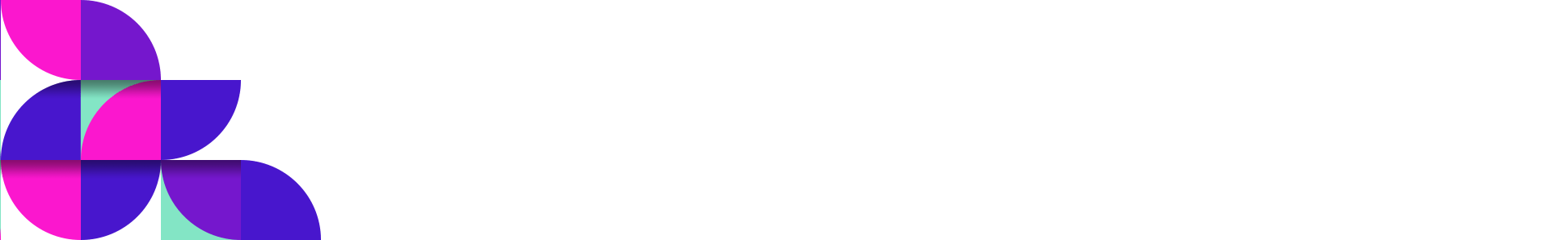It is such a daunting task to build a website, especially if one has little or no technical know-how. Yet, in today’s digital age, one simply can’t afford not to have a website. There are freelancers, entrepreneurs, bloggers, and the ever-increasing need for an online presence; hence, a website for one and all is the virtual storefront, portfolio, or source of ideas. Nowadays, it is easier than ever to create a website that is really professional and engaging with intuitive tools and platforms. I aimed to make the process of website making less mysterious and break it down step by step so that anyone, regardless of technical abilities, can understand and succeed while making their own website.
Step 1: Define Your Purpose and Goals
So, what is the point of wanting a website in the first place? Why do you want it? What do you hope to gain from having one?
Ask yourself these questions
What am I building a website for?
Are you building a personal blog, showing off your work, or a store where you’ll start selling stuff?
The purpose will define the platform, design, and functionality you’ll need.
Goals
What are your objectives?
Do you want to gain new customers, sell products, disseminate knowledge, or establish a personal brand?
The more well-defined your goals, the better you’ll be at making a website that answers its purpose well to your target audience.
Once you’ve started generating a few of those answers, you’ll be much clearer about the journey ahead of you, and every next step you take will be in pace with your high-level vision.
Step 2: Select a domain name and hosting provider
A domain name is a kind of address of your website. It’s that which visitors first see when they encounter your brand online. Selecting the right domain name is important: it should be short, memorable, and defining your brand or business. For example, if you’re planning a portfolio, a domain like www.johndoeportfolio.com is fairly simple and professional.
Domain name suggestions
Propose a simple one that is easy to spell.
No numbers, no hyphen you must avoid it, as people who look at may get confused
It must be unique and it must resonate with your brand identity.
If possible always prefer .com since it is widely recognized and trusted extension.
After your choice of a domain name
your second crucial decision is that of a hosting provider. A hosting provider gives you a place to put your files containing your website, and through their network, internet users can access your files. All these hosting services vary in form and range from shared hosting, via VPS or Virtual Private Servers, to dedicated hosting, with the differing performances, security, and scalability among others.
Important considerations while choosing a hosting company
Reliability and uptime: Make sure that your service provider handles high uptimes so your site will always be available.
Speed and performance: If your website is slow, it will generally seem unwell, which is always something to lower your SEO.
Customer Support: A responsive, easy-to-access helpful support team can save you trouble later.
Cost: You have to look for a hosting plan that falls within your budget but one that can scale with your growing needs.
Popular hosting service providers include Bluehost, SiteGround, and HostGator. All of the above providers offer packages for specific purposes.
Step 3: Choose a Website Building Platform
After having chosen your hosting provider, you have to choose a platform or CMS for creating and managing your website. That depends on the type of website you want to create, which technical skills you have, and which budget is suitable for you.
Some of the well-known platforms are provided in the list below
WordPress: WordPress is the most widely used CMS, powering more than 40% of the internet sites, free and open-source, highly customizable, and thousands of themes and plugins in store for all desired uses. You can make anything, from a simple blog to complicated e-commerce stores, and WordPress can cover it all. Plus, it’s relatively easy to learn, even for those who are relatively new to things.
Wix: Wix positions itself with drag-and-drop ease. It is an all-in-one platform, providing services like domain registration and hosting and website building in a single place. Excellent for new users who wish to arrange a web page quite swiftly without having to worry over coding, etc.
Squarespace: Beautiful templates and user interface make it an awesome place for creatives and small businesses. Its e-commerce website has built-in capabilities to make all your dreams about shopping come true, and their services boast top-of-the-line customer service.
Shopify: If you want to create an online store, you should consider Shopify. It’s built primarily for e-commerce and comes with all the features that will empower you in terms of selling products, inventory management, and processing payments.
Whichever platform you are to use, take enough time to know their features and what is most suitable for your needs.
Step 4: Creating Your Website
Here’s the interesting part: designing your website. In truth, the design of your website matters directly because it leads into the way visitors perceive your brand. A nicely designed site helps build trust and keeps your visitors engaged, whereas a poorly designed site makes them pack and leave.
Start with a template or theme: Most website building providers provide great templates ready for you to choose from. In most cases, they serve as design jumpstarts that you can then customize according to your branding. Chances are there’s a template for your vision out there, whether simple or bright, rich, and complex.
Customize tips
Colors and Fonts: Ensure consistency in the usage of colors which may then be depictive representations of your brand identity. Again choose specific fonts that will be readable and professional. Do not use too many fonts because your website might become cluttered.
Images and videos: Good images and videos are a need for attracting eyeballs and getting the right message across. The most suitable images and videos representing the style of your brand have to be used. At times, stock images can be used, but bespoke visuals make your website special.
Layout and navigation: Ensure that it’s easy to navigate your site. Customers must be able to find what they are looking for. Organize your content in an organized manner and use clear headings, menus, and buttons. Don’t forget the fact that since mobile responsiveness is going to be a trend, nowadays more and more people view websites on their mobile devices.
Step 5: Content to Captivate
But it is also the content on your website that will engage and educate your visitors. What you will write and how you will write it depends on what you want to achieve with your site, but can include:
About Me/Us: This will be the story of how your site came to be. Whether you are person, business, share your background and mission, plus your values to connect with your audience.
Portfolio or Services: Show cases your work or services provided. Include high-quality images, descriptions, and client testimonials if applicable. If this is an e-commerce site, ensure that you have detailed and persuasive product descriptions for the products.
Blog: If you are going to have a blog, your content needs to make sense to your readers and value their lives. Blogging is also great for SEO—you get to send more traffic to your site by targeted keyword inclusion.
Contact Information: Make it easy for visitors to get in touch with you by adding a contact form or including your email address and phone number.
While you are writing your content, never forget your reader. Use simple and concise language for always delivering value. Add headings, bullet points, images, and what not to make your text readable.
Step 6: Optimize for Search Engines (SEO)
SEO is critical for getting your website on to the search engines, Google, for example. Without SEO, a sightfully designed site may not attract any visitors.
Basic SEO Tips
Keyword research: Determine the keywords your target audience will use to locate your website. Through natural use of these keywords in your website’s content, page titles, and meta-descriptions, attract your target audience to your website.
Page structure: Create sensible, easy navigation on your pages. Make use of titles and subheadings to break up your content-and make it a piece of cake to follow for search engines.
Image optimization: You apply images with meaningful file names and write the description of the image in the alternative text so that the search engine understands what one is presenting.
Optimization to mobile devices: Google and other search engines tend to rank the website that is mobile friendly. Also, you make your website to be responsive so that it portrays well in all the kinds of mobile devices.
Also, if it has not yet been done, you could have your own blog that has regular valuable posting. That will increase your ranks, make people visit more often, and you will be viewed as a specialist in your niche.
Step 7: Testing and launching Your website
Test everything on your website before you go live. Test your content, broken links, forms, and functionality on different browsers and devices before going live.
Functional Testing
Page speed: Your slow website frustrates your visitors, and this may create a negative impact on SEO also. Use Google PageSpeed Insights or similar tools to find your position and optimize according to that report.
Responsiveness: Ensure that your website looks great on all screen sizes, from biggest desktop to the smallest mobile device.
Functionality: Test your buttons, forms, and links to ensure everything works correctly.
Once you are sure that everything is in working condition, then it’s time to give a life to your site by clicking the “Publish” button.
Step 8: Promote Your Website
Now you’re going to want to throw your site up there. But an online presence without visitors is pointless. You need to market your site so people will come. So put it up on social media, add it to your email footer, maybe even run a few ads. Engage in relevant online communities, and reach out to influencers or other businesses in your niche to expand reach.
How to promote your website
Social media: Share good news, blog posts or deals on every platform, such as Instagram, Twitter, LinkedIn, Facebook, etc.
Email marketing: Newsletter or Promotion Email to your subscribers.
Online ads: Google Ads or Facebook Ads for greater reach.
Collaborations and Partnerships: you work with influencers or brands from your niche and cross-promote one another .
Conclusion
The job of creating a website is not such a tremendous task. With the right tools as well as a clear plan beforehand, everyone could do it. Know what your purpose is, choose the right kind of platform, design a user-friendly site, search engine-optimize it, and continue bringing value to your site through fresh, quality content while engaging with your audience and marketing it in order to grow the growth of your online presence.
Good luck with your web page building!